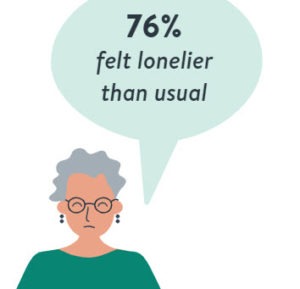Three Actionable Steps for Reliably Strong WiFi at Senior Communities

Roger Sands, CEO and co-founder, Wyebot, Inc.
WiFi has grown in popularity in nursing homes and long-term care communities both because of medical need and by resident demand. Everyone who steps through the door of a facility expects to have access to reliable and consistent WiFi.
As the number of connected personal and medical devices grows, sometimes into the thousands, it is vital that these communities have an optimized wireless network. Here are three actionable steps to take to improve your WiFi’s reliability and performance.
1. Review Analytics for Capacity Planning
All wireless networks are not made equal. If your network must support a five-story building with 500 residents it will look considerably different than a network supporting three different buildings and 3000 residents. Each network must grow and update at a different, unique pace, and the best way to determine how your network specifically is performing and what upgrades/updates it needs is by reviewing real-time and historical analytics.
These analytics can be gathered by hand, but it is more efficient to gather them with the use of an AI-based analytics tool. These tools can work night and day, 24/7, and present data in actionable formats. This saves IT teams time and allows them to focus on other mission-critical responsibilities.
With these analytics, there are a few things that you want to do:
Establish a performance baseline with real-time analytics
This baseline is used to define normal operating performance and can be used to proactively monitor network health. Let your chosen analytics tool run for about a week, collecting data from all connected devices (infrastructure, personal, and medical). At the end of that period, review the metrics.
Determine the cause of any high or low spikes (did hundreds of residents attend a virtual concert? Are all low spikes during the middle of the night?) and then use the remaining data points to form your baseline. You’ll want to periodically repeat this process to be sure that your baseline is still accurate. This is especially important after any big change that affects the network – something like significant network equipment upgrades or building renovations.
Once you have your baseline, you can compare actual network performance from different times with that expected behavior. If there’s ever a significant decrease in network efficiency, that’s a good sign that there’s a problem.
Review historical analytics for a visual on how network utilization has changed
This is useful for identifying long-term trends. Perhaps there haven’t been any suddenly occurring low spikes, but comparing analytics from the past few months reveals steadily declining performance, and a steadily increasing number of devices. With this information. IT can work with building administrators to make necessary network changes before end user experience is adversely affected.
2. Schedule Consistent Network Testing
The key to optimizing a network is being proactive. As nursing homes and care communities face fast changes from residents relying more on technology to keep them in touch with loved ones and medical professionals, proactively monitoring the network is more important than ever. One of the most efficient ways to do this is with network tests.
There are different testing tools that facilities can work with to monitor the network. Whichever tool is chosen, it should provide the ability to run tests manually and on a schedule. It should also automatically alert IT if any test fails, supply actionable intelligence as to the cause of the failure, and provide possible resolutions.
Wireless ecosystems (consisting of all connected devices, backend and frontend infrastructure, and the radio frequency environment) are dynamic. They change throughout the day and night as residents and staff move around, as devices and applications update, and as devices connect and disconnect.
With all these changes, it is best to keep eyes on the network at all times. That is why we recommend scheduling consistent network testing. This allows IT to be alerted to possible issues before users are affected, proactively protecting network health and performance.
3. Monitor the Network 24/7
As mentioned above, the network is dynamic. To optimize it, to be sure that hundreds of personal and medical devices can connect and work as needed, takes constant monitoring. Anyone responsible for the health of a network needs to know:
- What devices are connected and the health of the connection – this should include details on which access point (AP) a device is connected to, the strength of the connection, the current data rate of the connection, and several other data points. This all helps IT quickly troubleshoot any issues and proactively ensure that the network is performing reliably and securely.
- The overall health of the network – is the radio frequency (RF) spectrum covering the entire facility? How strong is the signal? Are any areas experiencing channel overlap or other interference? Are there any dead spots?
The more information that IT teams have, the more visibility they have into the network, and the more optimized the network will be.
To fully support IT, any tool that provides network visibility, testing, and real-time and historical analytics should be remote capable, allowing IT access and troubleshooting capabilities from any location. With this capability, and these steps, be confident that your network will provide optimized support now and in the future.

Roger Sands is a co-Founder and CEO of Wyebot, Inc. Roger has 17 years of executive management positions in successful networking startups and Fortune 500 companies. Prior to Wyebot, Roger was the Business Line Manager for Hewlett-Packard’s WW WLAN business growing it from #6 to #2 market share. Roger joined HP via the acquisition of Colubris Networks a wireless startup where he held a number of executive positions including co-CEO and was instrumental in the HP acquisition. Prior to Colubris, he was a GM at Accton Technology founding the enterprise wireless business and building it to #3 market share via 6 strategic partnerships. Roger also held senior management positions at 3com, USRobotics and Bytex Corporation. Roger holds a Masters and Bachelors in Electrical Engineering at Northeastern University.
Related Articles
Topics: Activities , Departments , Featured Articles , Information Technology , Technology & IT