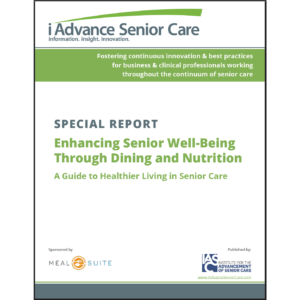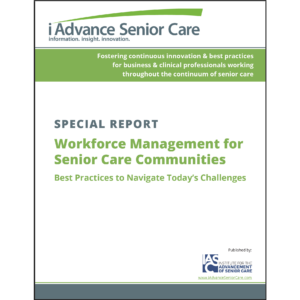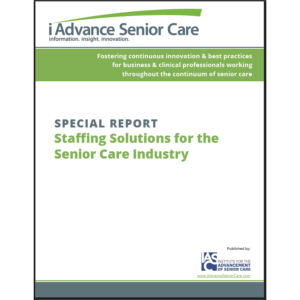Implementing, refining acuity-based staffing
*Editor’s note: Doug Fullaway, president and COO of Vigilan, provides part two of his analysis on staffing methods in assisted living. Click here to read part one, “Methods of staffing in assisted living,” for a breakdown of his three most encountered methods.
A small percentage (5%) of assisted living communities base their staffing on changes in census and changes in acuity, according to Vigilan’s own survey of nurses in 2009. There are several reasons why this exists, mostly due to the misconception that implementing acuity-based staffing is too complicated as well as the lack of published time standards.
It is true that there are few published time standards, but it is actually easy to build your own. You can learn in under an hour. And implementation is as easy as building a spreadsheet and updating it weekly. As census and assessments change, the spreadsheet is updated and the staffing adjusts.
| Fullaway discusses how operational management software can manage facility staffing and increase profits through incremental revenue in the May 2010 issue of Long-Term Living. |
Let’s look at how you can implement your own system.
Step 1: Define your “mission”
Build a spreadsheet with a column for each service you offer. If you offer partial bathing assistance, then that becomes one column.
Step 2: Set standard times
Place a row under the services with the standard times. To start, just take a guess at the times. Put down the minutes per month needed to deliver the service.
Step 3: Assess the residents
Get out the assessment you already have in place and put times in the cells under each column for each service being delivered. If the standard time for ambulation assisted to and from meals is eight minutes then use that—unless you know that a resident takes 16 minutes. Fill out your spreadsheet to get the real picture of acuity.
Step 4: Compute the FTE’s needed
Total the time at the bottom of each column to see the total time needed per month for that service. Add all of the services that a caregiver will provide to get a total for caregivers and then divide by the number of days in the month. (There are 30.4 average days per month in a year.) Do the same for each job position. And you can also divide the hours per day by eight to get FTE’s.
Step 5: Update weekly
As residents come and go, add them or drop them from your spreadsheet. As assessments are updated, adjust the times in the cells. As you refine your times and change your services, change the standard time you are using.
Below is an example of what you will get. This takes a little work, but you can do it.
| Click image for full size. |
| Visit here for spreadsheets and forms for use in timing. (Contact information required for viewing.) |
How to refine time standards
The first method is to gather an assessment, the nurse who did the assessment, and the caregivers who serve one of your residents. Review the assessment to see that all services are covered. Ask the question about how long it takes in minutes to do each service. Compare with the times you have put into your spreadsheet and adjust accordingly. Repeat for many residents. Pretty soon you’ll get a picture of how long it takes to provide each service. You’ll find that your guesses might need to be adjusted, and the feedback is important to train the organization to think in terms of using time wisely.
The next method is to take a process and break it down into the normal steps to do it the “best way.” For example, partial bathing assistance could have these steps: 1.) check bathing area; 2.) get resident; 3.) assist with undressing as needed and draw bath; 4.) assist with towel and dressing; 5.) let resident return to room or escort as needed; and 6.) clean bathing area for next resident. Just writing down these steps will cause you to examine each service to find the best method. In this case, you might realize that many residents only need a call to “come on down” so that could become the standard method. If they need escort help that could become a new service and this probably means you just found some added revenue.
Once you have the best way recorded, measure and observe the process 30 times. Take the average as your “normal time.” Then divide by 0.8 to get a “standard time.”
But why divide by 0.8? It’s a simple way to adjust for efficiency. If you pay an employee for eight hours, you must allow time for other things:
· meal break: 30 minutes
· reporting time: 15 minutes
· two coffee breaks: 30 minutes
· time to be human: 15 minutes (This is just my opinion…this business is about caring for people and it takes time … we simply cannot plan everything.)
Here we have 1.5 hours that are not for delivering care. So 6.5 hours of the 8 hours you pay for are productive and thus 6.5/8.0 = 81% efficient. This will raise your standard times by about 20% over what you observe in your timing efforts.
Start with the largest time consuming services and work down the list over time. Medication management often amounts to six hours a month for every resident. Bathing is measured at several hours of time. As you do more of the services your tools will get more precise.
There are hundreds of communities using time standards/acuity-based staffing that perform well. You may want to consider experimenting with this approach.
Doug Fullaway is president and COO of Vigilan, an operational management systems company for independent living and assisted living providers. Mr. Fullaway has more than 30 years of management experience. In 2002, he entered the senior market by joining the executive staff of Vigilan and is the owner of several senior communities. Prior to Vigilan, Mr. Fullaway held positions in distribution, manufacturing, customer support, sales, and general management in the United States, Europe, and Asia. He graduated from the Harvard Business School.
I Advance Senior Care is the industry-leading source for practical, in-depth, business-building, and resident care information for owners, executives, administrators, and directors of nursing at assisted living communities, skilled nursing facilities, post-acute facilities, and continuing care retirement communities. The I Advance Senior Care editorial team and industry experts provide market analysis, strategic direction, policy commentary, clinical best-practices, business management, and technology breakthroughs.
I Advance Senior Care is part of the Institute for the Advancement of Senior Care and published by Plain-English Health Care.
Related Articles
Topics: Articles , Staffing