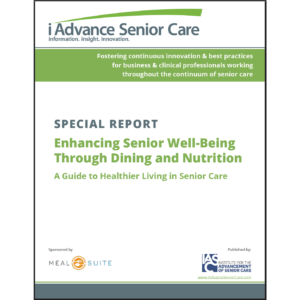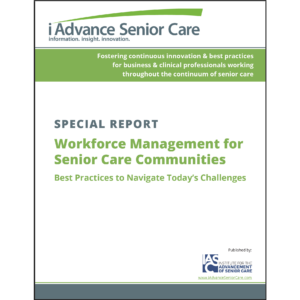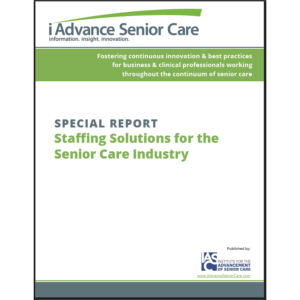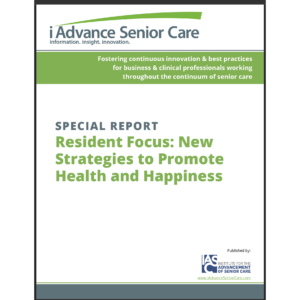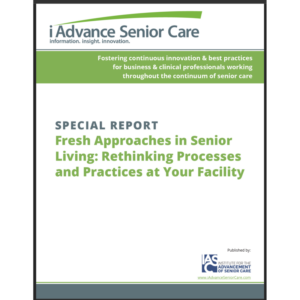Hanging Protocols
Every PACS application has a set of image viewing and manipulation tools. Basic features include Window and Leveling (adjusting the density, brightness and contrast), Magnify, Zoom, Flip and Rotate. Diagnostic Workstation software usually includes more analytical tools like Measurements, Filters, Cine Loops and Annotations. Another feature found in the Diagnostic Workstation is the ability to create or activate Hanging Protocols.
Hanging Protocols provide a unique set of viewing instructions determining the layout and display of the image(s). This significant feature allows the user to initiate the viewing of an image or study based on the modality type, number of images, availability of comparison images and many other user defined criteria. Predefined Hanging Protocols allow the viewer to immediately begin the interpretation process using optimal viewing settings for the specific image or exam type.
Advanced hanging protocols features can include the loading and display of similar images for comparison, initiation of an integrated Digital Dictation or RIS session and activation of advanced image manipulation tools (3D, MPR, MIP). Most PACS applications allow Diagnostic Workstation users to create and store a set of personal hanging protocols or utilize shared protocols from a hanging protocol pool.
Initial configuration and testing of Hanging Protocols is a key step in the successful implementation of a new PACS or PACS upgrade. Applications training for the Diagnostic Workstation user should include detailed instruction on the creation and editing of hanging protocols. Effective use of properly configured hanging protocols alleviates the need to arrange and adjust images upon initial display. When used appropriately, hanging protocols will increase the efficiency and productivity of the diagnostic reader.
I Advance Senior Care is the industry-leading source for practical, in-depth, business-building, and resident care information for owners, executives, administrators, and directors of nursing at assisted living communities, skilled nursing facilities, post-acute facilities, and continuing care retirement communities. The I Advance Senior Care editorial team and industry experts provide market analysis, strategic direction, policy commentary, clinical best-practices, business management, and technology breakthroughs.
I Advance Senior Care is part of the Institute for the Advancement of Senior Care and published by Plain-English Health Care.
Related Articles
Topics: Articles