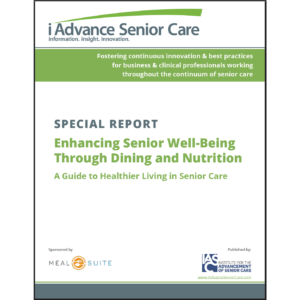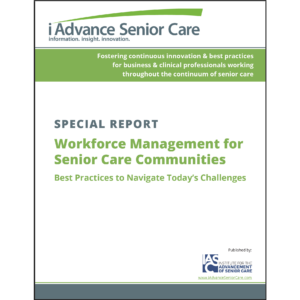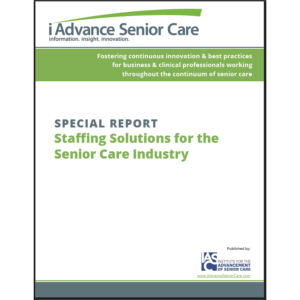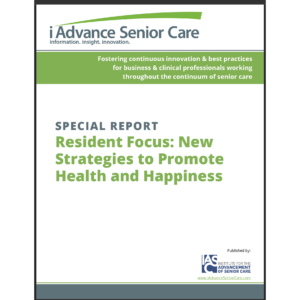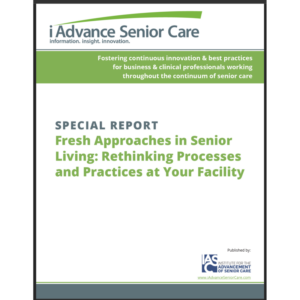Google Local Business Listings are worth your time
Google describes it as a way to customize business listings on Google and Google Maps. These listings differ from organic or pay-per-click listings as they are attached to the only visual on the page—a map.
Example: Assisted Living, Dallas.
Why they matter
Local online search is huge. According to Search Engine Land 2009 data:
- 14 billion queries were posted per month on major search engines
- 20-40% of those search queries had “local intent”
- That’s 300-600 million local search queries per month on search engines—and that doesn’t include Maps
Numbers aside, Google Local Listings matter because:
- Searching for Seniors Housing is usually tied to a specific geographic location.
- They are displayed more often in search with up to seven listings before organic listings even start.
Creating your listing will help your prospects find you online. After developing your Web site, Google Local Business Listings effectively jumpstarts your online presence by getting your community found on the Web. While the process takes time to do properly, the benefits are worth the effort:
- places your business in the Maps section of Google, helping tie your search results to your offline location
- may boost your search engine optimization (SEO) rankings in the organic section as well, where more than 80% of searches take place
- may improve your Page Rank, increasing your chances to reach more prospects with online paid advertising
How they’re created
In most cases, your local online marketing provider will create your local business listing account. Be sure to consult with your Web site provider (like G5) as they may offer this service as a part of their package.
1. Title
Your Local Business Listing title should contain only your community name, your location, and a single keyword that best describes your community.
For Example: “Senior Care, Inc: Omaha Senior Housing”
2. Categories
A few “musts” before creating categories:
- Know what words your prospects will use to find you (or your competitors)
- Use these words (or the closest thing to them) for your categories
- You can create your own and/or use predefined ones
- Keep your categories short but descriptive. Be specific but leave the granular level for the additional details section.
3. Description
The description of your community is limited to 200 characters. Mention unique selling points for your community—awards, certifications, or a history of excellent care are all highly relevant here.
Starting points for developing this section:
- Press Release Boilerplate
- “What We Do” from your Web site
4. Contact information
A few mandatory notes in this section:
- One listing per community address
- Opt for a local telephone number for your listing instead of an 800 number, if possible
- Make sure that phone numbers you use for your local listings match those numbers listed for your community in other published materials
5. Photos and video
Uploading visuals to your Google Local Business Listing will positively impact your local SEO results through Google Images and Google Video.
6. Multiple reviews
It’s important that these be from real customers. You cannot have too many.
7. Create links to the listing
Add a link from your homepage to the listing and encourage current customers or Web site visitors to review your company.
In summary, Google Local Business Listings is an important component of the SEO process, but it’s just a component. Regularly updated Web optimization (typically through a third party expert) invariably leads to more prospects contacting you and an increase in your occupancy.
I Advance Senior Care is the industry-leading source for practical, in-depth, business-building, and resident care information for owners, executives, administrators, and directors of nursing at assisted living communities, skilled nursing facilities, post-acute facilities, and continuing care retirement communities. The I Advance Senior Care editorial team and industry experts provide market analysis, strategic direction, policy commentary, clinical best-practices, business management, and technology breakthroughs.
I Advance Senior Care is part of the Institute for the Advancement of Senior Care and published by Plain-English Health Care.
Related Articles
Topics: Articles