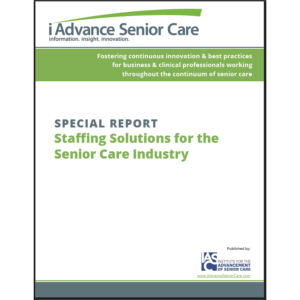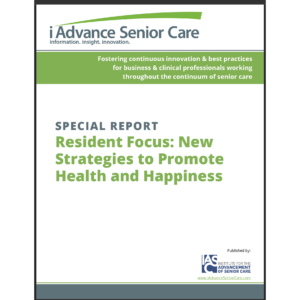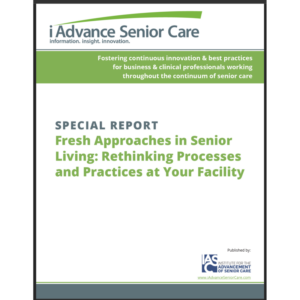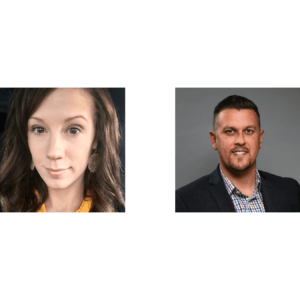Dealing with obsolete adaptive technology
Having that laptop adapted did not cost anything extra. It did, however, take time and waiting made me leery of doing anything like that again.
State vocational rehabilitation purchased a desktop for me in 1995. They tried several different adaptive devices and software programs to see what would work best for me. I was trained to use voice-activated software, but I was not given a program to keep. I learned later that voice recognition technology was too shaky at that time.
When I moved to a nursing home later in life, I again contacted state vocational rehabilitation. They sent a rehab engineer to help me with my workstation. She brought a small membrane keyboard with a 7" x 3" working area that I could easily use. The only bad thing was that typing on a flat surface made my fingers sore. But ultimately the keyboard worked fine and allowed me to type faster.
I have continued to use that same keyboard since I cannot find anything similar to replace it. Most adaptive keyboards are much larger than my mini keyboard, and many quadriplegics use voice activation software to input on their computers. I also use that software to dictate when I write. But I think like a typist, so a keyboard is critical for me.
I was shocked to find out earlier this year that my mini keyboard is no longer on the market. The Canadian developer considers it to be obsolete. I have tried to encourage him to update it. I think it is a great product and could still assist people like me to more easily type. For a while, a similar keyboard cost more than $1,000. My mini was $475.
I have seen very few membrane keyboards online. There is also no way for me to try one out before purchasing it. I have sent each of my minis back to the developer to be checked out and to have keyboard stickers applied. One is still in Canada. So when my mini keyboard stopped working a couple of weeks ago, I thought it was the death knell. What would I do without my keyboard?
I adapted with my software's onscreen keyboard and my voice activation software. But the process of inputting information was much slower.
I was glad when a computer tech told me the problem was merely a bad dual keyboard connector. When he offered a cheaper connector, I agreed quickly, trying to save money. I found the cheaper connector does work—until I need to restart my computer. Then, my mini locks up. To get the mini to work again, I have to get someone to unplug the connector, reconnect it and restart my computer. So I went online and ordered the same dual connector that burned out. I am hoping it will allow my mini keyboard to work consistently.
It is not as though I want to use old technology. But some adaptive keyboards are very technical. Maybe I will buy the smaller keyboard I saw a couple of weeks ago. It is not made for someone with my disability, but it is smaller and only costs $39.95, not the $475 I paid for this mini.
Related Articles
Topics: Articles